|
First published: May 8, 2015
Last updated: Oct 17, 2018
Most notable change:
addition of HALF TOWER!
Here, we concern ourselves with the system as-a-whole—not
the various form factors of motherboard, power supply unit (PSU),
HDD/SSD,
M.2, removable drives, memory modules, port connectors, cooling
devices, etc.
Stationary Computing
- permanently installed OR transportable
- Takedown & Relocate: 1 ~ 30 minutes
- typically no technical
constrain (performance & reliability)
- some are objectionably noisy & generate
significant heat
- input devices & display screen(s) not
integrated
- require connectivity OR operates in isolation
- require power source
- bulk: 1.5 ~ 3000 cubic
inches (typ. 900)
- weight: 3 oz ~ 40 lbs (typ.
25)
Mobile Computing SEE ALSO: Portable computing platforms
- defined by various constrains
& compromises
- Takedown & Relocate: 0 ~ 30 seconds
- designed to be "on your person"
- integrated display & input devices
- self-contained power source
- wireless capable (Wifi / WiMAX / cellular)
- crude over-simplified input & selection
- bulk: 6 ~ 150 cubic inches
(typ. 150)
- weight: 0.5 ~ 9 lbs (typ.
3~6)
6 different classes of chassis (plus
Stick) for
Stationary Computing
note:
Rackmount (1U/2U/3U/4U) excluded here, as they're for servers
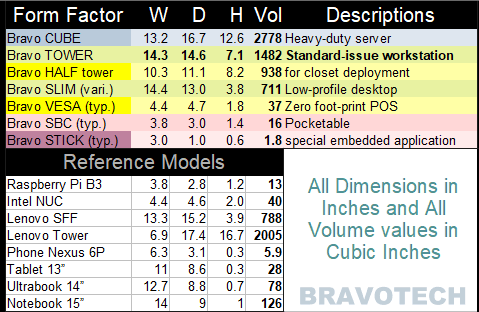 
Cube
46L ∙ Tower 24L ∙ Half
15L ∙ Slim 12L ∙ notebook
2L ∙ 1L
∙ VESA .6L
∙ SBC .25L ∙ stick
.03 Litre
While
we use in3
in the US, internationally, cubic centimetre is used (cc/ccm/mL). CONVERSION:
1 Litre = 1000 cc/mL =
61 in3
An unofficial designation of "1L"
size class is emerging in the industry.
In practice, it roughly ranges from
0.6 to 1.8 L in actual volume.
HALF: squash
tower to ½
height SLIM: flip tower horizontally, then ½ height
|
Motherboard
Standards & Dimensions
|
| |
ATX |
1996 |
12
× 9.6 in
305 × 244 mm |
|
|
µATX |
1996 |
9.6
× 9.6 in
244 × 244 mm |
|
|
MINIITX |
2001 |
6.7
× 6.7 in
170 × 170 mm |
|
|
NANOITX |
2003 |
4.7
× 4.7 in
120 × 120 mm |
|
|
PICOITX |
2007 |
3.9
× 2.8 in
100 × 72 mm |
|
|
MOBILEITX |
2007 |
3.0
× 1.8 in
75 × 45 mm |
|
|
- SFF: miniITX or smaller
- Intel NUC 99
× 102 mm
(Next Unit of Computing)
- UCFF:
nanoITX /
picoITX chassis
replacing HTPC
(cube/slim)
- with VESA mount,
becomes
zero-footprint (AIO)
- require external PSU
- thermal management caution
|
Parameters
(PROS & CONS)
Some
are severe!
SERVICEABILITY ∙
ventilation ∙ rigidity ∙ stability ∙ bulk ∙ costs ∙ spare
parts
availability ∙ platform longevity ∙ expandability
∙ manageability ∙
SUITABILITY ∙ consistency ∙ compliance
Issues
with
Compact Chassis PCs
The CPUs are either mobile edition, or desktop
edition with special -T
designation. Both are designed to optimize for
thermal management over performance.
This compromise is achieved by lowering the performance of each
instruction, and triggering aggressive clock
throttling-back—to half/quarter/10% speed as needed, often
for extended period of time,
so as to not self-destruct.
Cramp space necessitates use of small muffin fans
running
at high RPM, which is noisy, compare to
oversize fan at low RPM. They typically last 3 to 7 years
(less
than equipment lifetime), and 8 to 15
years, respectively.
Less-than-sound mounting. Zero shock absorption.
Warpage could be an
issue.
Convoluted layered construction, hard to
service.
Usually, 1-time use techniques are employed (glue, etc.). Contrast
that to commercial grade towers, with readily accessible components,
conducive to speedy field replacement while in
service, with much lower risks of damage in the repair process.
Spare
parts are all unique, not just to specific vendor, but each model, and
even each batch! They're not in-stock, with long lead time. Standard
form factor components are on-hand at local shops. They also typically cost
2x to 5x of equivalent standard parts.
Should be chosen only where
benefits will outweight negatives.
SEE
ALSO
|