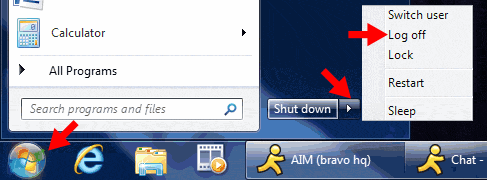
Bravo Quick Tasks Sep. 10, 2009
How To Logoff or Restart, instead of Shutdown
Often, you're asked to logoff, but leave power on... Here's how:
For Vista & Windows 7:
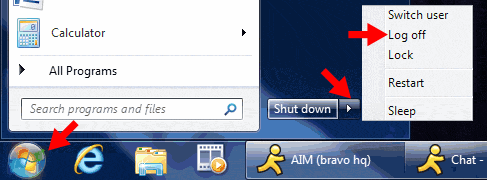
Alternate Method via Keyboard for Advanced Users
for XP: Ctrl-Alt-Del L L (ctrl-alt-del followed by L key twice)
for Vista/Windows 7: Ctrl-Alt-Del Alt-L (ctrl-alt-del followed by Alt-L key)
for Windows 8/8.1: Ctrl-Alt-Del Alt-O (ctrl-alt-del followed by Alt-O key)