First published: December 1, 2005
Last Revised: May 21, 2006In the 10 years I have been using
Exchange Server (since 1996, the NT4
era), I have noticed an interesting phenomenon: You'll often hear:
"If you have an Exchange Server... then you need to have
such and such..." or "... then here's how you'd do such and
such..."
In the fantasy world, you're either a multi-national Fortune 100
company with a massive fleet of Exchange servers and elaborate
hierarchy, or you're Joe consumer with a stand-alone computer (no LAN,
no router, no server) using your ISP for email. In the real world, there
are many shades of grey.
When it comes to Exchange Servers, IT practitioners fall into 2
categories: a tiny elite group of gurus with their heads buried
in technical complexity; and the rest―the overwhelming majority,
who know absolutely nothing about even the basic email process
beyond the plug-and-play-and-click-send. Both groups are ignorant of the
fact that there are multiple operating modes, each with its
pros and cons. The correct one must be chosen, to achieve sensible,
optimal (and in some cases, viable) results.
In 2003, with the advent of Exchange 2003/Outlook 2003, and its new
and much-welcomed Cached Exchange Mode, I have refined my
IT doctrines to formally define what I term Exchange Server Operating
Modes. There are many specific and tangible roles, purposes and
rationale behind them. The realization and comprehension of such concept
is the first step toward eliminating frustrations, and solving all those
supposed "mysteries."
All the dos and don'ts, procedures, infrastructural requirements,
skill set prerequisites, and best practices are driven by the mode.
Here, I have provided a very brief sketch diagram, along with some basic
notes, to give you a glimpse into what it is all about.
If you're a seasoned and advanced
professional, who had always been puzzled by, and subsequently, been
pondering such issues... this would no doubt instantly be one of your
memorable eureka! moments. This conceptual framework along with
its checklist would allow you to see the problem in a new light, and immediately put your own know-how to
productive use.
If you're a business manager, or a junior IT practitioner, this will
serve as a road map and allow you to quickly ask all the right
questions, and learn the pertinent items without wasting time in
irrelevant areas, or worse... following popular myth and conventional
wisdom, and going down the wrong path to disaster!
Happy messaging and collaborating!
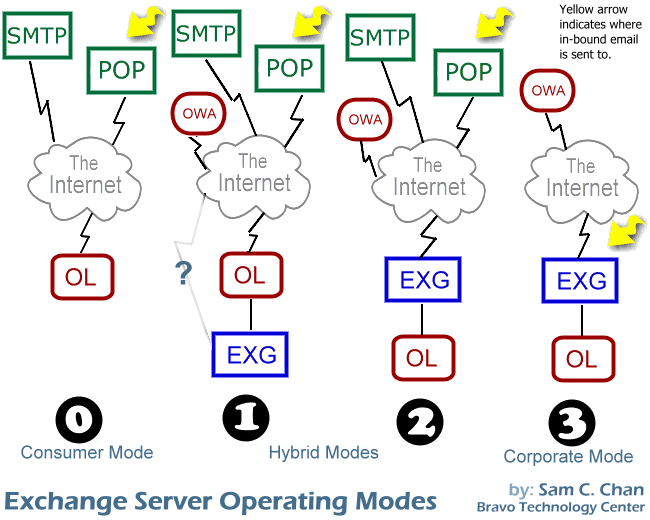
|
Level |
0 |
1 |
2 |
3 |
|
Mode |
No EXG |
OL POP |
EXG POP Conn |
Full EXG |
|
Process |
MX-POP-OL |
MX-POP-OL-(EXG) |
MX-POP-EXG-OL |
MX-EXG-OL |
|
EXG Cached Mode |
Stand-alone |
EXG Cached |
EXG Cached |
EXG Cached |
|
Domain MX points to |
Hosting ISP POP |
Hosting ISP POP |
Hosting ISP POP |
Exchange Server |
|
Static IP Address |
No |
No |
No |
Yes |
|
|
|
|
|
|
|
Depends on DNS/MX |
Yes |
Yes |
Yes |
Yes |
|
Depends on POP |
Yes |
Yes |
Yes |
No |
|
Depends on EXG |
No |
No |
Yes |
Yes |
|
Uses HQ Bandwidth |
No |
No |
Yes |
Yes |
|
ISP Webmail |
Yes |
Yes |
Yes |
No |
|
|
|
|
|
|
|
Live Full set of email |
No |
Req. Master Client |
Yes |
Yes |
|
Redundant Data |
No |
Yes |
Yes |
Yes |
|
Direct Control of Acct |
Yes |
Yes |
No |
No |
|
Rich Features via HTTP |
No |
Yes |
Yes |
Yes |
|
Desk Roaming on LAN |
No |
Yes |
Yes |
Yes |
|
Public Folders |
No |
Yes |
Yes |
Yes |
|
Global Contacts |
No |
Yes |
Yes |
Yes |
|
Shared Calendars |
No |
Yes |
Yes |
Yes |
|
Free/Busy status |
No |
Yes |
Yes |
Yes |
Issues to Consider:
- old messages
- new messages
- control of email acct
- quota
- HQ bandwidth: downlink/uplink
- webmail support
- OWA support
- admin complexity
- users complexity
- Exchange server dependency
- POP Sever dependency
- static IP
|
|
Legend |
| Major
deficiencies/risks |
|
Significant Requirements/Limitations |
|
Acceptable Requirements/Limitations |
|
Significant Advantages |
|
|