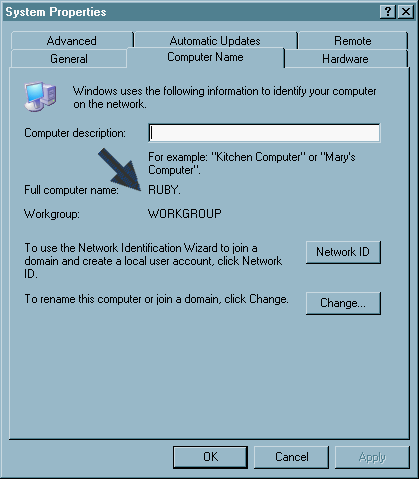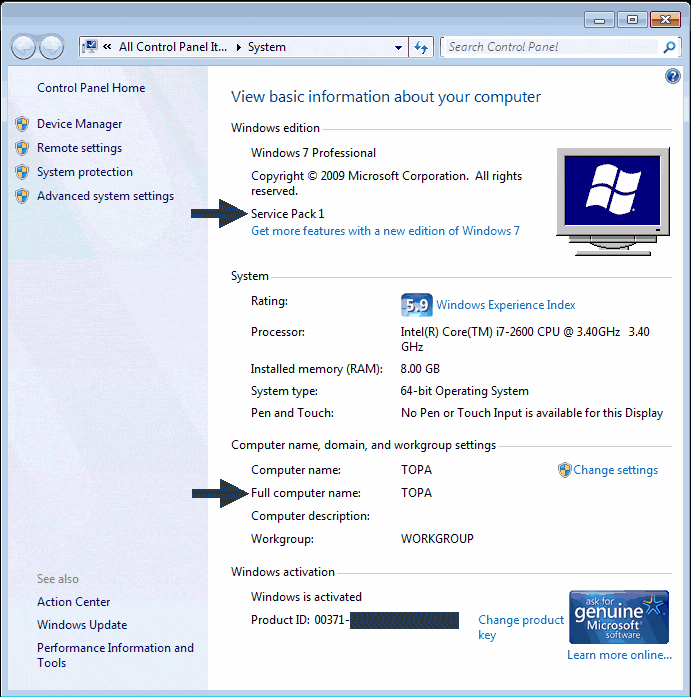
Bravo Quick Tasks Sep. 10, 2009
How To Find your Computer Name (Hostname)
The exact active hostname of the workstation is required to perform many computer tasks. This page shows you how to display the hostname assigned. TIP: make a label and physically attach it to the front/top of the chassis, so it can be gleaned at a glance.
For Vista & Windows 7:
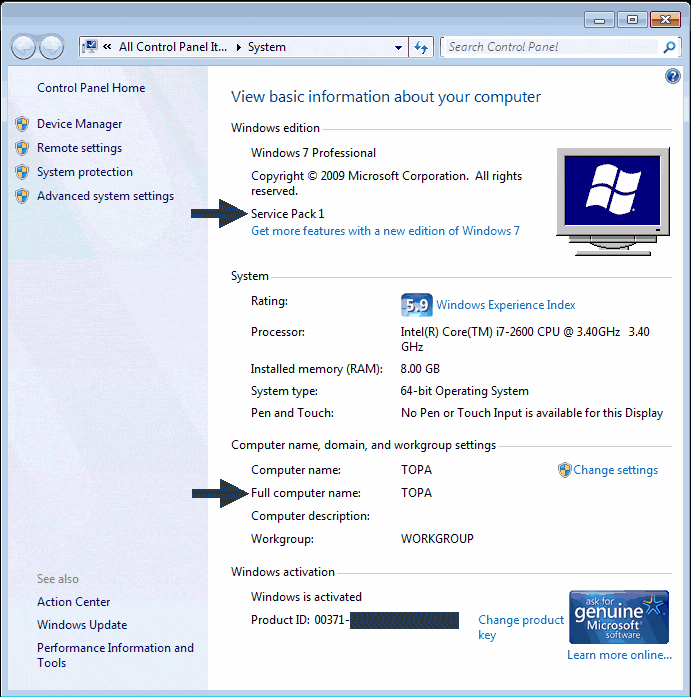
For XP: