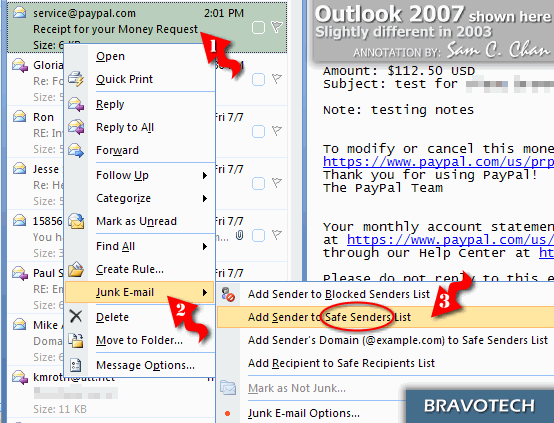|
Safe
Senders List (Junk E-mail Filter White List)
June 28, 2006 As part of the efforts to facilitate our communications
and improve its reliability, I have a request to all clients: Please add me to
your Safe Sender list.
Outlook 2003/2007 has a built-in SPAM filter that is active by
default. All of your key correspondents should be added to the “Safe
Senders List” so that email from those addresses are never flagged by
Outlook as "junk e-mail."
Here’s how:
- Right-click on the incoming message from that person you want.
- Select Junk E-mail.
- Click Add Sender to Safe Sender List
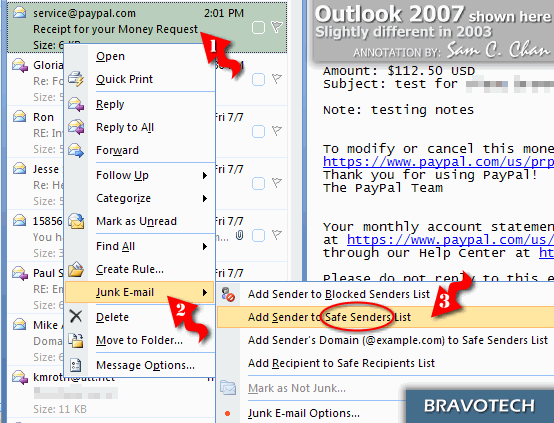
Notes:
- “White list” is always effective and I consider it mandatory
for critical correspondants.
- “Blacklist” is nearly
useless nowadays because spammers
almost never reuse the same “from” address.
- This only addresses filtering within Outlook.
If you have additional filtering at the email server level, or 3rd-party
add-on software installed at your station, you'd have to follow the
applicable procedures at each layer, in addition to
what's outlined above.
SEE ALSO:
|