|
First Published: July 14,
2002
Last Updated: September 10, 2007
This
revision on 9/10/07 introduces 2 items:
-
LCD has just achieved
cost parity with CRT, after 15 years on the market.
-
Addressing the issue of
aspect ratio: "wide vs. standard"
-
Given the same
diagonal size, wide displays have less screen
area. e.g. HD movie format (16:9 ratio) represents a 12.3% loss in area, compared to standard
(4:3). This explains why wide version is always $15 ~ $40 cheaper
than standard version of the same line and same "size."
-
For business use,
wide display of 17" or less is not recommended. You will need the
extra vertical space more than the extra width. At 19" and above,
it's OK to go for wide. A 23" display (wide or standard) works
perfectly with 2 side-by-side documents.
-
The impression of
"wide" as a gain is but a fallacy. In reality, the gain/loss boils
down to the amount of time spent watching a widescreen movie (wasted
vertical gaps), versus the amount of time viewing documents (wasted
horizontal gaps).
-
Optimize purchase
decisions according to your intend usage. Keep in mind: To
compensate for wide, you'll need to add approx. 1.4" to the diagonal
size, to achieve the same screen area.
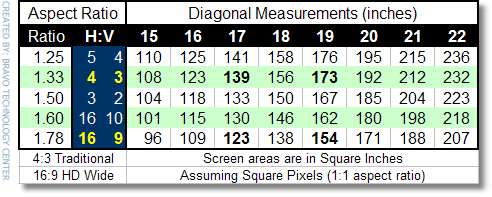
For detailed break-down of horizontal/vertical dimensions vs
area: see this chart
End of revision, on to the original article...
Contrary to widespread belief, LCDs are neither superior nor inferior to CRTs. Each has its own strengths
and weaknesses. Like many things, it's not better or worse, just different,
not unlike
Chainsaw vs
Butter Knife.
This comparison is based on
high quality CRT and LCD displays. With the abundance of inexpensive high
quality models, there's absolutely no reason to concern ourselves with the
low-end models.
| |
CRT |
LCD |
| Pros |
lower cost- better overall display quality
- better display features
- flexible resolutions without jaggie pixel distortion
- wide viewing angle
-
superior brightness & contrast
- smoother slanted lines
(natural anti-aliasing) - infinite color depth
|
- less space & weight
(less freight cost)
- lower power consumption & heat
(USD $4 savings annually for typical user)
- perfectly flat, less glare
- NEW
LCDs with horizontal triads excel in italic fonts
(slight vertical slant), if
properly configured with ClearType
|
| Cons |
- higher power consumption
- bulky (depth) & heavy
- very slight curve
- radiation (virtually non-issue)
- mis-convergence
(only prominent on low-cost or very old
units)
|
more expensive
- severe pixel distortion due to translation, at any
resolution other than the native resolution (highest).
- very narrow viewing angle
- poor brightness & contrast
- poor color depth and accuracy
- obvious jaggie on slanted lines (no natural anti-aliasing)
- ghosting with fast moving images due to slow cell response rate
- manufacturing defects: most units have up to 3 dead pixels,
stuck on/off
- pixel jitters, if used with analog signal (non DVI-I)
|
NOTE:
Please don't confuse
flat with thin. Flat screen refers to CRT with a flat
surface. All high-end CRTs are flat screens, while low-end CRTs have
prominent curvature. LCDs are thin panels,
often referred to incorrectly as "flat panels."
"Flat" is not the
differentiating factor. "Thin" is.See also:
|