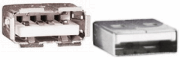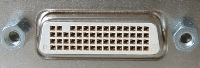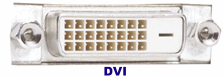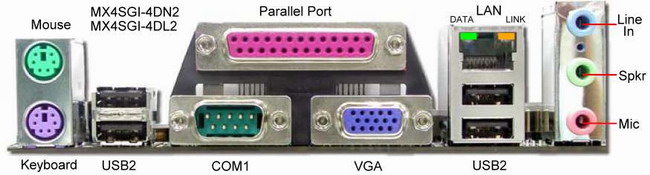Addendum 1
July 1, 2009
Color-coding scheme for connectors and ports as defined by PC99 Specs
| Mouse and keyboard | |||
|---|---|---|---|
| Green | PS/2 mouse / pointing device | 6-pin mini-DIN | |
| Purple | PS/2 keyboard | 6 pin mini-DIN | |
| I/O ports | |||
| Black | USB port | USB Type A | |
| Grey | FireWire / IEEE 1394 | 6 pin FireWire 400 | |
| Burgundy | Parallel port | 25 pin D-sub | |
| Teal | Serial port | 9 pin D-sub | |
| Video card | |||
| Blue | Analog monitor | 15-pin VGA | |
| White | Digital monitor | DVI | |
| Yellow | S-Video | 4 pin mini-DIN | |
| Yellow | Composite video | RCA jack | |
| Sound card | |||
| Pink | MIC Analog microphone audio input (mono or stereo). | 3.5 mm TRS | |
| Light blue | L-IN Analog line level audio input. | 3.5 mm TRS | |
| Lime green | L-OUT Analog line level
audio output for the main stereo signal (front speakers or headphones). |
3.5 mm TRS | |
| Brown | Analog line level audio output for 'Right-to-left speaker'. | 3.5 mm TRS | |
| Orange | center / subwoofer | 3.5 mm TRS | |
| Gold | Game port / MIDI | 15 pin D-sub | |